Had a unique request from a client the other day - to attach existing contacts to an event, and assign them to particular tasks/jobs. In this example, the event was a day-long fundraiser that included a cookout, info tables, and other activities. By using a Company record and Relationships, here's what we did to configure ACT! to track the event.
- First, create a Company record which is the Event - in this case "August Cookout".
- Second, create "contacts" from that Company [Companies>Create Contact from Company menu item] that are job duties, or tasks - e.g. "Setup", "Cleanup", "Ticket Taking", and so on. Create as many "contacts" as needed to define all the tasks.
- When viewing the record in Company Detail View, you'll have and event with duties, (which corresponds to a Company with Contacts)
- OK, now to put it all together, link, via Relationships, an existing Contact with a task for that Event. e.g. link Joe Schmoe with Setup - and use the Role field of Relationships to define extra info about the specific duties Joe will be performing on Setup.
Hope this helps you think of ways to utilize ACT! to customize it to your needs.
Contact me for more info!
p.s. This is definitely easier seen then described, here's the start of the configuration, nothing too detailed, but you should get the idea.
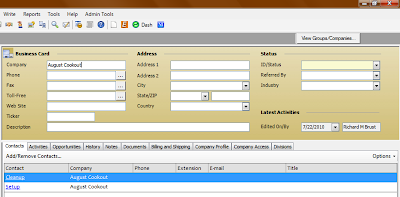 |
| Event with Job/Tasks (Company with Contacts) |
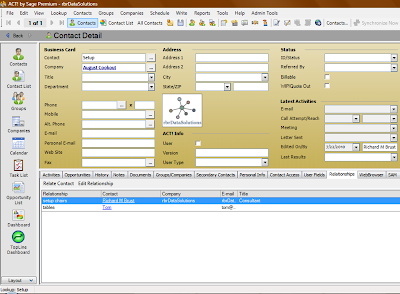 |
| Contact Relationship to Job/Task |
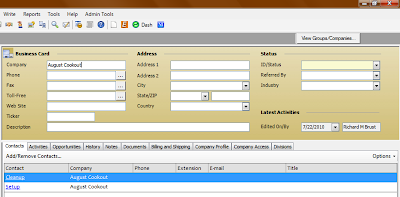
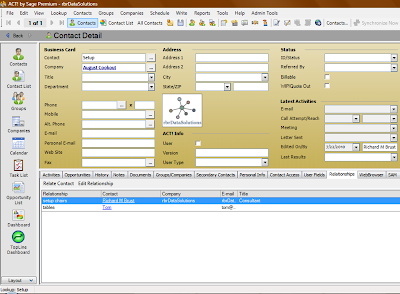

No comments:
Post a Comment